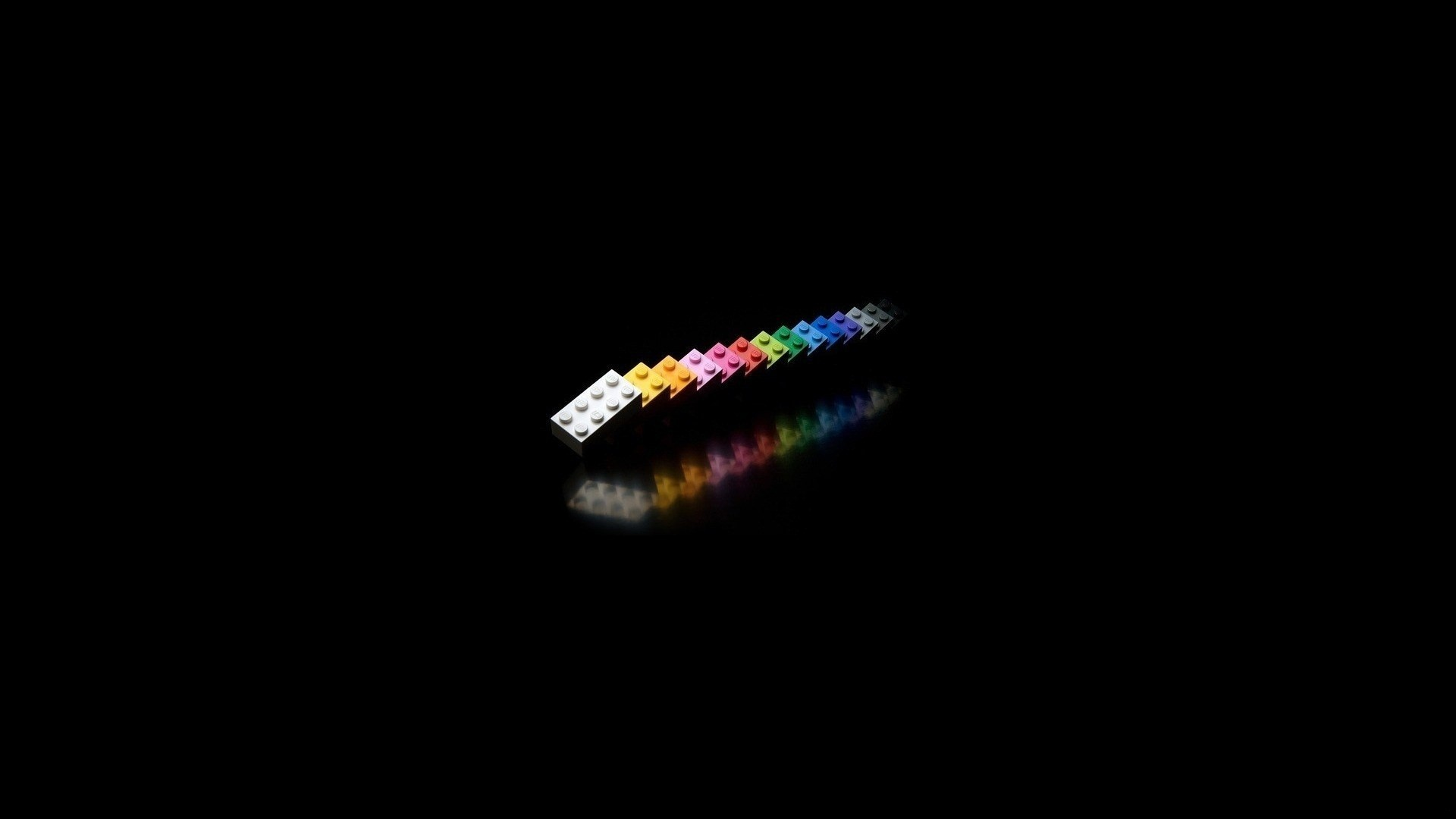Warning: <node>Warning:Accessing non-existent property ‘xxx‘ of module exports inside circular dependency
博客部署的过程中遇到了如题形式的几句报错反馈,但貌似并没有什么实质影响,但本着严谨(强迫症?bushi)的态度,还是到网上查了一下原因,多说是node版本问题,也因此了解到nvm工具(一个nodejs的版本管理工具,可以简单操作node版本的切换、安装、查看),接下来具体说下报错的解决方法吧:
报错如下:
1 | (node:96123) Warning: Accessing non-existent property 'column' of module exports inside circular dependency |
解决方法:
放路径:D:\Blog\node_modules\nib\node_modules\stylus\lib\nodes\index.js
D:\Blog是本地博客位置,顺着上方路径找到index.js文件,在其中加入以下代码,问题解决欸嘿(·ω<)~
1 | exports.lineno = null; |
好久不用nvm感觉都有点生疏了,以后可能会写篇博客记下nvm的常用语句,不过直接使用help更方便,毕竟它使用起来并不复杂。
本博客所有文章除特别声明外,均采用 CC BY-NC-SA 4.0 许可协议。转载请注明来自 Lanerの博客!
评论